All Roads Lead To...
With over a dozen printing facilities and partners across the country, we always find the fastest and most cost effective way to get your finished products to their destination, on time.
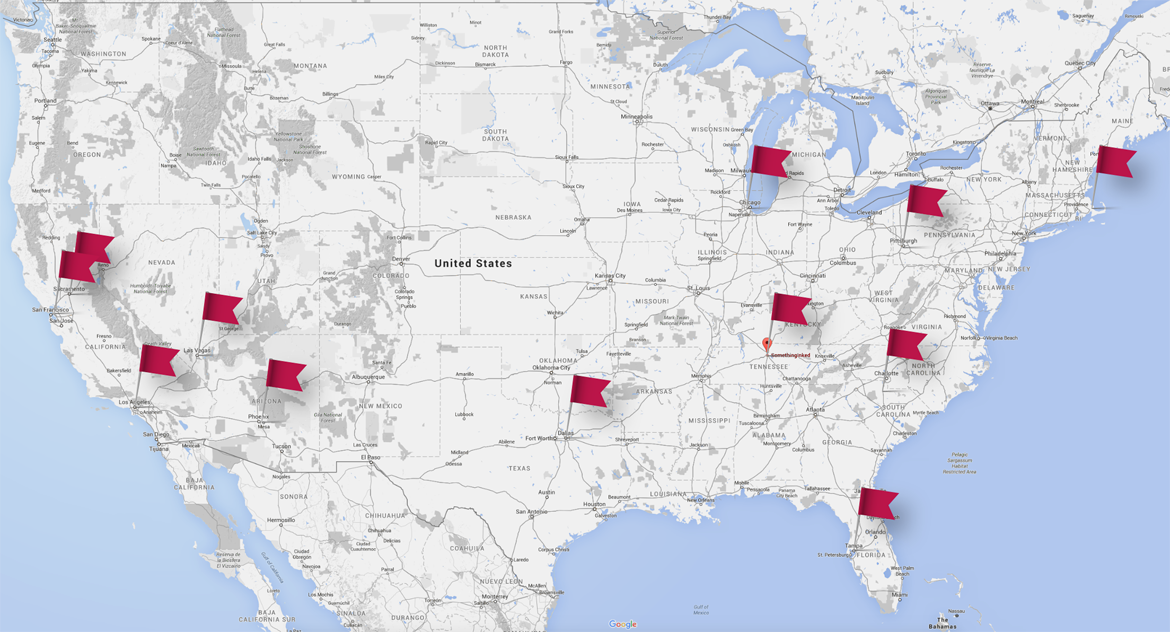
Imprint Treatments
We tend to use common printer-jargon that may leave you confuzzled. Get the low-down on our printing techniques or just check out all of your options.
View All
Decoration Type: Oil Slick Foil
Submit Your Artwork
Usable Art
Send us your artwork and we will start inking! The best types of art to get the process moving as quickly as possible are:
- Adobe Illustrator (.ai)
- Adobe Photoshop (.psd) 300 dpi at print size
- Vector PDF (.pdf)
- Layered EPS (.eps)
- High Resolution Images (.jpg, .png, .gif, .bmp, .tif) 300 dpi at print size
Fonts
If you include text in your files please rasterize fonts or convert to outlines or paths (expanded) before sending.
Placed Art
Any art or scans placed within a layout application, such as InDesign, should be placed in the document as an eps at 100% scale.
Proofing
We will send you a proof of your art before printing to ensure that the final output matches original file. If color is critical, we require you to supply us with exact PMS colors (Pantone Matching System).Unusable Art
You'll hear us call this "bad art" or refer to it as low-res, pixilated, or blurry. Generally we need art that is vector or TO SIZE (meaning the size you want it printed at or larger) at 300 dpi.
A good rule of thumb is if you can zoom in and it's blurry or you can see pixels, then it's no good.
Web Images
If you are taking an image from a website, it WILL NOT WORK. Photos from websites have been formatted from the originals to be as small as possible so web pages can load quickly. These files are too small for print.
Small Images
If you have a small digital photo, DO NOT open the photo in a photo editing program and change the resolution (dpi) to make the photo larger. There is no way to ADD resolution to an image, the computer is simply creating spaces between the pixels and filling in the gaps with estimated colors, making your image blurry.We DO NOT print from or accept artwork for print in the following formats, except for importing text into a design program:
- Microsoft Publisher (.pub)
- Microsoft Word (.doc, .txt)
- Microsoft PowerPoint (.ppt, .pps)
- Microsoft Excel (.xls, .xlt, .xml)
We understand there are instances when sending poor art is better than sending nothing. If this is the case, you may send the art you have but Art Charges of $35 per hour will be added to your order. Please call or email us for cost estimates or questions.
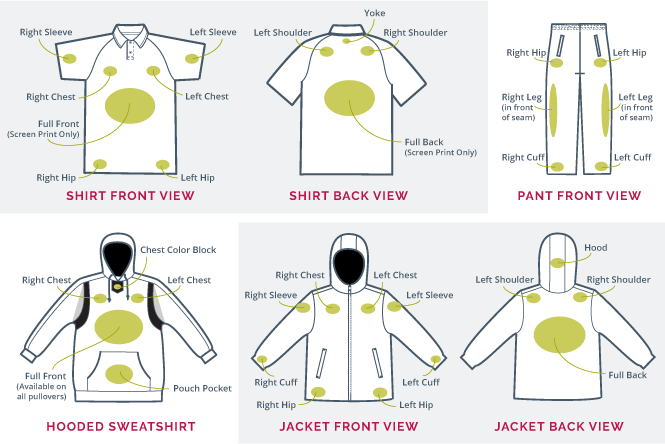
Imprint Locations
Different board (or pallet) sizes are used for the varying garments that we imprint, which can restrain or add to your available imprint area. This also effects the amount of colors allowed. Download our size chart for available imprint sizes on standard garments.
All imprint locations are based on the wearer's left and right sides, as indicated in green.
Please note that logo placements depend upon the style and decoration technique you choose, so not all options shown below may be available to you.
Size ChartVector vs. Raster
Vector art is made up of points and connected lines, where Raster art is made up of square pixels.
When you enlarge the vector art it stays clear and crisp, while raster art adds spaces between the pixels causing your image to lose quality.
